The 14" Latitude 5430 Rugged Multi-Touch Laptop from Dell is a light, powerful, semi-rugged system built with a magnesium base and a carbon fiber, plastic resin, and thermoplastic elastomer chassis. It can withstand drops up to 3' and temperatures ranging from -20 to 145°F, and is also IP-53 rated for protection against dust, dirt, and water ingress. The Latitude 5430 Rugged is powered by an 11th Gen 2.6 GHz Intel Core 5-1145G7 Quad-Core processor and 16GB of 3200 MHz DDR4 RAM, which can be upgraded to 64GB. For storage of your files, there is a 512GB PCIe 4.0 x4 M.2 SSD
The 14" anti-glare display features a Full HD 1920 x 1080 native resolution, a 16:9 aspect ratio, 1100 nits brightness, 100% sRGB color gamut coverage, and viewing angles of 176°. The display also features a micro-edge bezel, which allows more screen area to fit in a smaller design. The integrated Intel Iris Xe Graphics chipset delivers a sharp, clear picture, and you'll also be able to output video to an external display using the system's HDMI 2.0 port. The display is also a touchscreen, allowing users to take advantage of the supported multi-touch gestures that are built within Windows 10 Pro.
If you want to add external storage, optical drives, memory card readers, and more, there are two 40 Gb/s Thunderbolt 4 ports that support Power Delivery, plus three 5 Gb/s USB 3.2 Gen 1 Type-A ports. Gigabit Ethernet and Wi-Fi 6E (802.11ax) is built-in for wired and wireless networking, while Bluetooth 5.2 technology will allow you to connect additional compatible wireless peripherals. A built-in microSD card reader lets users download content from their digital camera, and other integrated features include a 1080p IR webcam with facial recognition via Windows Hello, dual-array digital mics, and dual 2W speakers.
Dell's Latitude 5430 Rugged includes a 65W USB Type-C power supply and a 3.3' power cord. The installed operating system is Windows 10 Pro (64-bit) and also included is a Windows 11 Pro (64-bit) license.
Plays Well with Harsh Environments
24/7 Operations
With dual hot-swappable batteries that can last for up to 25 hours and Express Charge Boost for up to a 35% charge in 20 minutes, you'll be able to work all day.
A Responsive Display
The touchscreen works, even if you're wearing gloves, and has a brightness of 1100 nits so you can work in direct sunlight.
No Job Is Too Rugged
This laptop is temperature tested from -20 to 145°, drop tested from up to 3', and IP-53 rated for a high degree of protection against, dust, dirt, and water ingress.
When the Work Is Hard, Rugged Works Harder
Boost Performance and Productivity
Boost performance and productivity with an 11th Gen 2.6 GHz Intel Core i5-1145G7 Quad-Core processor.
Collaborate from Almost Anywhere
Collaborate from almost anywhere with wired Gigabit Ethernet or wireless Wi-Fi 6E (802.11ax) connectivity, the latter of which has a 6 GHz band for higher bandwidth that speeds up stream and data transfers.
No App Is Too Demanding
Get smooth graphics performance with integrated Intel Iris Xe Graphics.
Privacy, Security, and Support
Privacy Across Devices
Privacy across devices and workflows with TPM 2.0 ControlVault advanced authentication, a SmartCard reader, and a fingerprint reader.
Get Support Wherever You Are
Protection is provided by a limited 3-year mail-in hardware warranty. The customer provides the box and Dell pays shipping.
Secure
Only Dell offers industry-leading encryption, authentication including optional touch fingerprint reader, and leading-edge malware prevention from a single source right out of the box. Plus, with Dell's Protected Workspace Data Protection, your data is safe across all endpoints, including external media, self-encrypting drives, and in public cloud storage.
Manageable
This manageable laptop is built to allow flexible and automated BIOS and system configurations through Dell Client Command Suite free tools. Dell makes it easy to deploy, monitor, and update your Latitude fleet.
Reliable
Features a durable, built-to-last chassis that has undergone extensive military-grade MIL-STD 810G&H testing that ensures your system can withstand real-world conditions.
Dell Optimizer
Dell Optimizer empowers high-end users with ExpressResponse for performance optimization of storage-heavy apps. Optimized for the best connectivity, ExpressConnect provides a simultaneous multi-network connection for faster data and video downloads.
Unified Workspace
Deploy
Dell's modern deployment solution, ProDeploy in the Unified Workspace allows you to revolutionize the way deployment gets done. By spending just one hour for setup, IT can then hand deployment over to Dell and have preconfigured systems shipped directly to the end users, wherever they are.
Secure
Dell Endpoint Security for the Unified Workspace helps manage growing cyber risks while embracing workforce transformation. With Dell SafeGuard and Response powered by Secure works, gain actionable insight to help quickly and efficiently prevent, detect, and respond to cyber-attacks, keeping your environment free from harm.
Manage
Dell integrated their hardware management solution Dell Client Command Suite with VMware Workspace ONE, allowing you to take advantage of unified endpoint management (UEM) and manage the firmware, operating system, and applications for all devices from the Workspace ONE console. UEM simplifies the management of the entire environment saving IT time from having to work between separate consoles for PCs and phones.
Support
ProSupport Plus continues to be the only predictive and proactive support in the market. When compared to key competitors, ProSupport Plus with SupportAssist reduces time to resolve a failed hard drive with up to 11x faster time to resolution.
Windows 10 Pro
Start Menu
After its hiatus in Windows 8, the Start Menu has returned. Utilizing a combination of the traditional menu system and Windows 8's Live Tiles, the improved Start Menu gives you more information at a glance, showing notification information alongside your applications and other pinned items.
Cortana
Microsoft's digital personal assistant, Cortana can answer your questions with information gleaned from both your device and the internet at large. You can type or even talk with her, if your system has a microphone. Using her Notebook, Cortana keeps track of your needs and wants, and she learns over time to improve her information gathering skills.
Microsoft Edge
After nearly 20 years, Microsoft has finally replaced its Internet Explorer web browser. With Microsoft Edge, users can write directly on web pages and share notes with friends and colleagues. It also improves the online reading experience by adding a distraction-free mode and read-it-later functionality. Edge also has built-in Cortana integration; you can have her help you find a restaurant, make a reservation, and pull up directions without leaving your browser.
Windows Store
For Windows 10, Microsoft has unified the Windows Store. Now, apps for PCs, tablets, and phones will all be accessible from one place. And with support for Universal Apps, one version of an app can work across all your compatible devices automatically.
Windows Continuum
Windows 10 was designed for a variety of screen sizes and input styles, and with its Continuum feature, it automatically adapts to fit your needs. A Windows 10 tablet on its own requires a touch-centric approach, but attaching a mouse and keyboard will shift everything to a more traditional interface. You can even attach an external monitor to your Windows 10 phone for a near-desktop experience. But it's not just the operating system; Windows Universal Apps take advantage of Continuum as well.
Xbox on Windows 10
Gaming is a big focus of Windows 10. Xbox integration allows for PC players to match up against Xbox One players on supported games, and if you have an Xbox One, you can even stream compatible titles to your PC. Native support for recording with the new Game DVR feature makes it easy to capture and share your gameplay. The new DirectX12 takes better advantage of multi-core processors, giving games a performance boost, even on older hardware. Windows 10 also features native support for virtual reality headsets, such as the Oculus Rift.
Additional Windows 10 Pro Features
The Pro version of Windows 10 includes all of the features of Windows 10 Home plus many designed specifically for business users, including Hyper-V virtualization, BitLocker disk encryption, and remote desktop access. Devices will also be able to join domains and the Azure Active Directory, and they can even access a specialized version of the Windows Store featuring custom, company-specific applications.
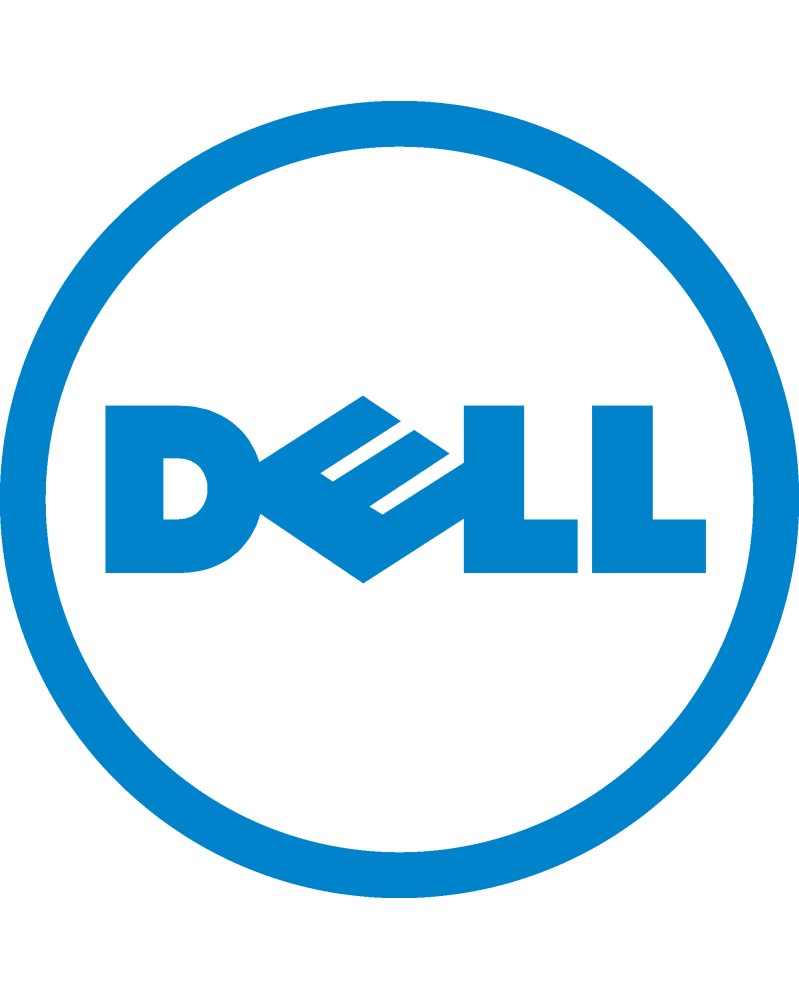



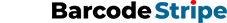
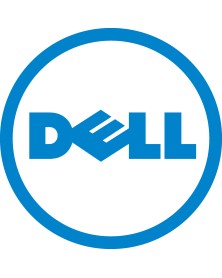

Remarkable value
Remarkable value, exceeded expectations